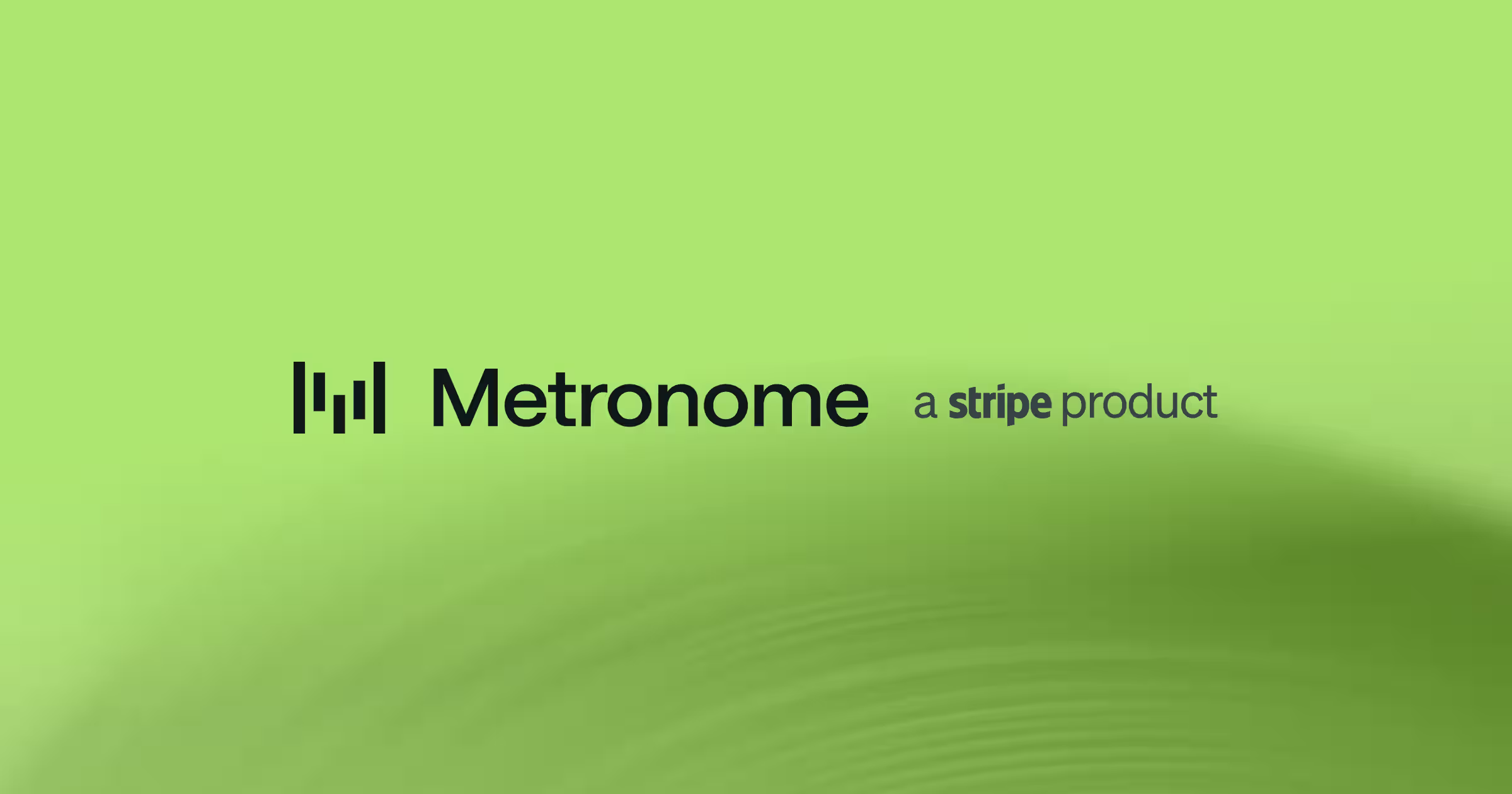Share
With the end of the year upon us, it’s been a time of reflection of what we’ve achieved as a team and looking ahead to 2024. We’re grateful for the trust and partnership of our customers, the opportunity to innovate alongside them, and continue our mission of helping our customers accelerate their revenue.
This edition of our changelog includes expanded Data Export features, advanced credit grant functionality, as well as API, webook, and UI improvements.
What’s new
Data Export features and improvements
Data Export is a critical part of powering internal workflows that require up-to-date visibility and access to usage, pricing, and revenue data. We continue to invest in making your data fresher and more accessible and have shipped multiple features and improvements:
- 8x improvement in data freshness
Most of our tables now have data exported on a rolling basis, which means data is up to date within a 3-6 hour window. This continues to be a key area of focus and we're excited about the significant progress we've made to give internal teams access to fresh data. See our docs here for expected freshness of each data type. - Export product data
Enable teams to view your product catalog in your data warehouse. See docs here. - Export credit grant ID with finalized and draft invoice line items
Use this data to calculate credit burndown before invoices are finalized. See docs here. - External invoice status added to finalized invoices
See the status of the invoice pulled from the invoice provider (e.g. Stripe, Netsuite) directly in your data warehouse. See docs here. - Invoice status added to draft invoices
Draft invoices are exported daily for mid-month revenue insights. Previously, an issue with a specific draft invoice would prevent the daily draft invoice export update. We have now added a draft incomplete status for for any invoices that Metronome has not fully computed. This allows us to send daily draft export updates even if a specific invoice has not been computed yet. See docs here. - Expanded support for custom fields
Custom fields are included in Plan Charges, Credit Grants, Customers, Plans, and Billable Metrics tables. See docs here.
Credit grants displayed in embeddable dashboards
We’ve expanded embeddable dashboards to include issued credit grants. Easily show available credits, total consumed, total expired, and amount issued to your customers for better spend transparency. See docs here.

Increased precision with mid-month credit grants
We continue to release improvements to our advanced credit grant functionality. We’re excited to share we’ve increased the accuracy of how credit grants apply to usage for grants that start or expire mid-billing period.
For example, if a credit grant’s effective date is Dec 11, the grant’s balance will not be applied to usage accrued from Dec 1 - Dec 10. Similarly, if a grant’s expiration date is Dec 25, it will not apply to usage accrued between Dec 25 and the end of the billing period. For existing customers, we’ll be reaching out to implement this change and you can also contact your Metronome representative to learn more.
API and webhook improvements
Plan details API returns overage rates
Customers can view overage rates for custom currencies using the /planDetails API call. See docs here.
Metronome webhooks now come from a static set of IP addresses
For additional security in the webhook validation process, customers can create an allowlist of IP addresses that Metronome webhook notifications may come from. See the list of IP addresses here.
UI improvements
Events page improvements
- Time is now displayed in UTC, instead of local timezone to ensure consistency across Usage and Events in the Metronome UI.
- “Processed At” column has been added to the Events page. This allows customers to see what time events are received and processed.
Sub-line items included in CSV downloads
Previously, the download CSV option in the Metronome UI only showed top-level line items. We released an update to include the breakdown of all sub-line items for greater visibility for internal teams.
Get in touch
Enjoying our changelog? Have feedback on how we can improve it? We’d love to hear from you! To learn more about these features, get in touch with us here or reach out to your Metronome representative.



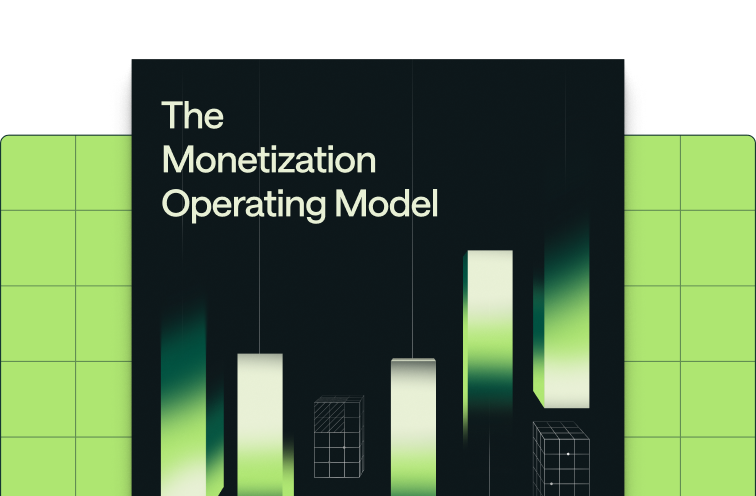



.avif)