Share
Hope everyone is staying cool with the dog days of summer behind us! The Metronome team just got back from an energizing offsite near Plumas National Forest and we’re ready to take on the second half of the year. This changelog is a doubleheader on what we’ve shipped in June and July and includes invoice presentation updates with Stripe, multiple UI, API, and data export improvements, and expanded features for embeddable dashboards.
What’s new
Clearer Stripe invoice presentation
Stripe’s recent updates to their integration API allow Metronome to send high-precision unit prices, providing a better invoice experience for your customers. Previously, Metronome quantity was reflected in the line item description, line item quantities were set as 1, and unit price was set to Metronome quantity x Metronome unit price.

UI improvements
We’re continuously investing in making Metronome easier to use for business users and have shipped several UI improvements:
- Speed up plan edits by easily reordering charges on a product.

- Quickly scan through Products and Plans with our new table view. Previously, both sections of the UI were displayed as cards.

API enhancements
- Pull Salesforce Account ID from the /customers endpoint. For customers using a CPQ tool in Salesforce, this can be used to create a correct mapping between a customer, their ingest alias, and account record in Salesforce. See docs here.
Data export features and improvements
- Data export now supports custom fields on credit grants. This can be leveraged to pass through critical information (e.g. Order ID) for revenue recognition processes.
- Data export now sends credit grant deductions on expiration date to help customers track commit burndowns and support revenue recognition processes.
- IAM roles-based authentication is available for customers using data export. See docs here.
Embeddable dashboard updates
- Dashboard data has been updated to reference usage before rounding and unit conversion for increased precision.
- Customize usage line chart colors to match your brand look and feel.
- Personalize the end-user experience by choosing to display or hide charts with no usage.
Get in touch
Enjoying our changelog? Have feedback on how we can improve it? We’d love to hear from you! To learn more about these features, get in touch with us here or reach out to your Metronome representative.

.avif)

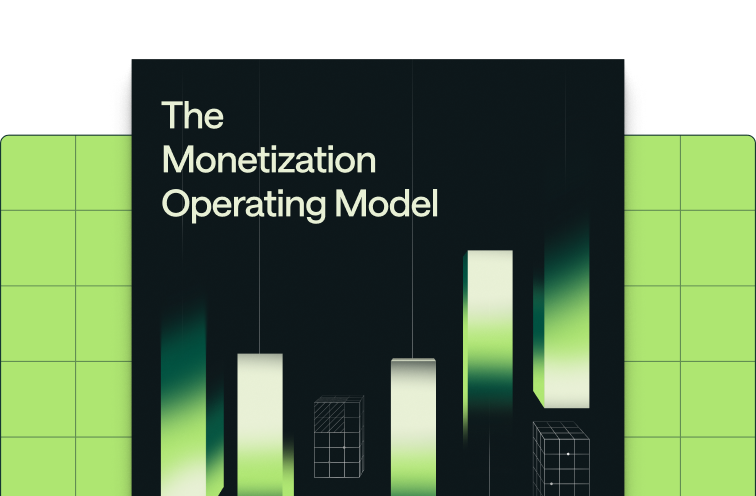





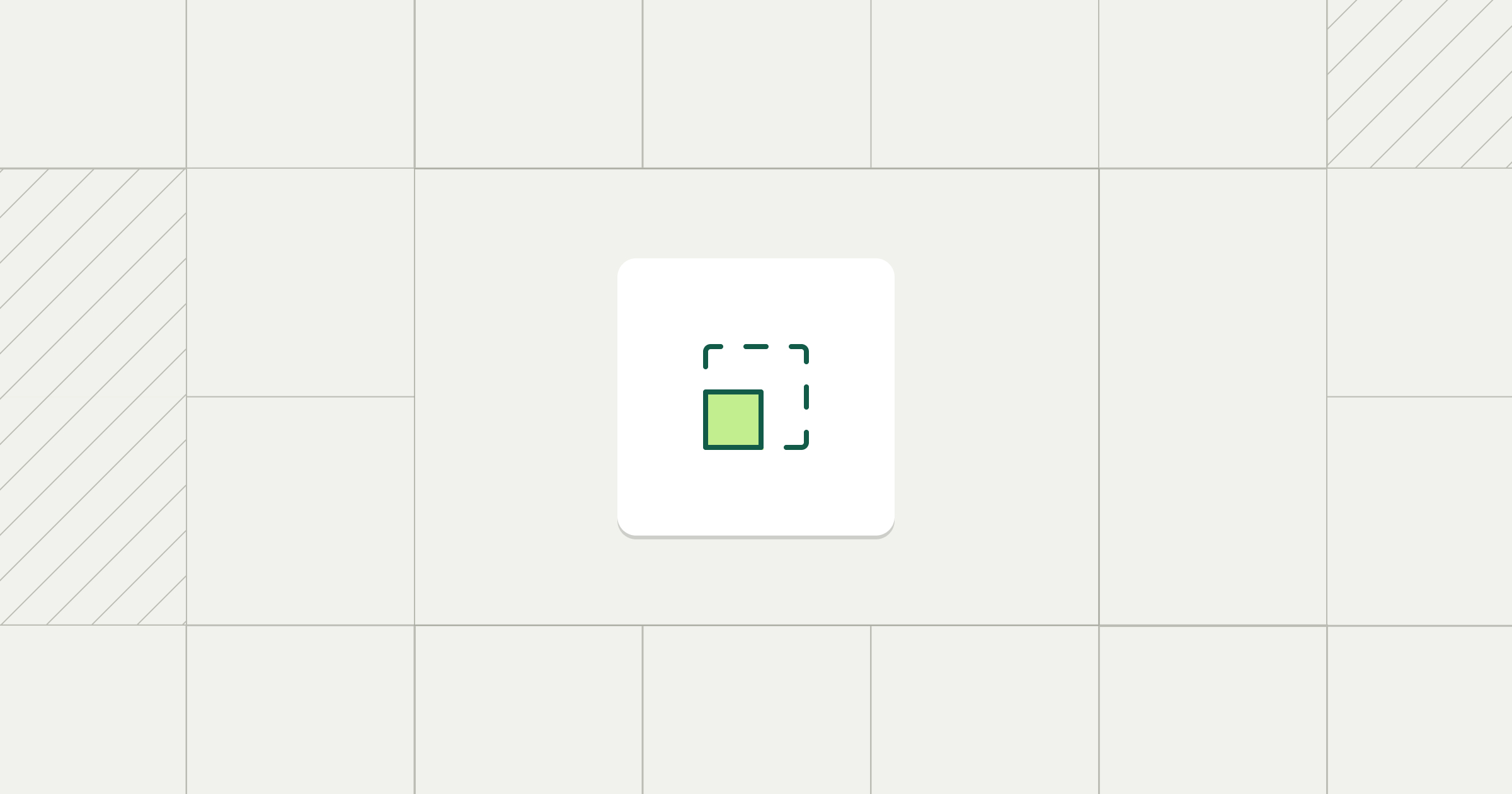

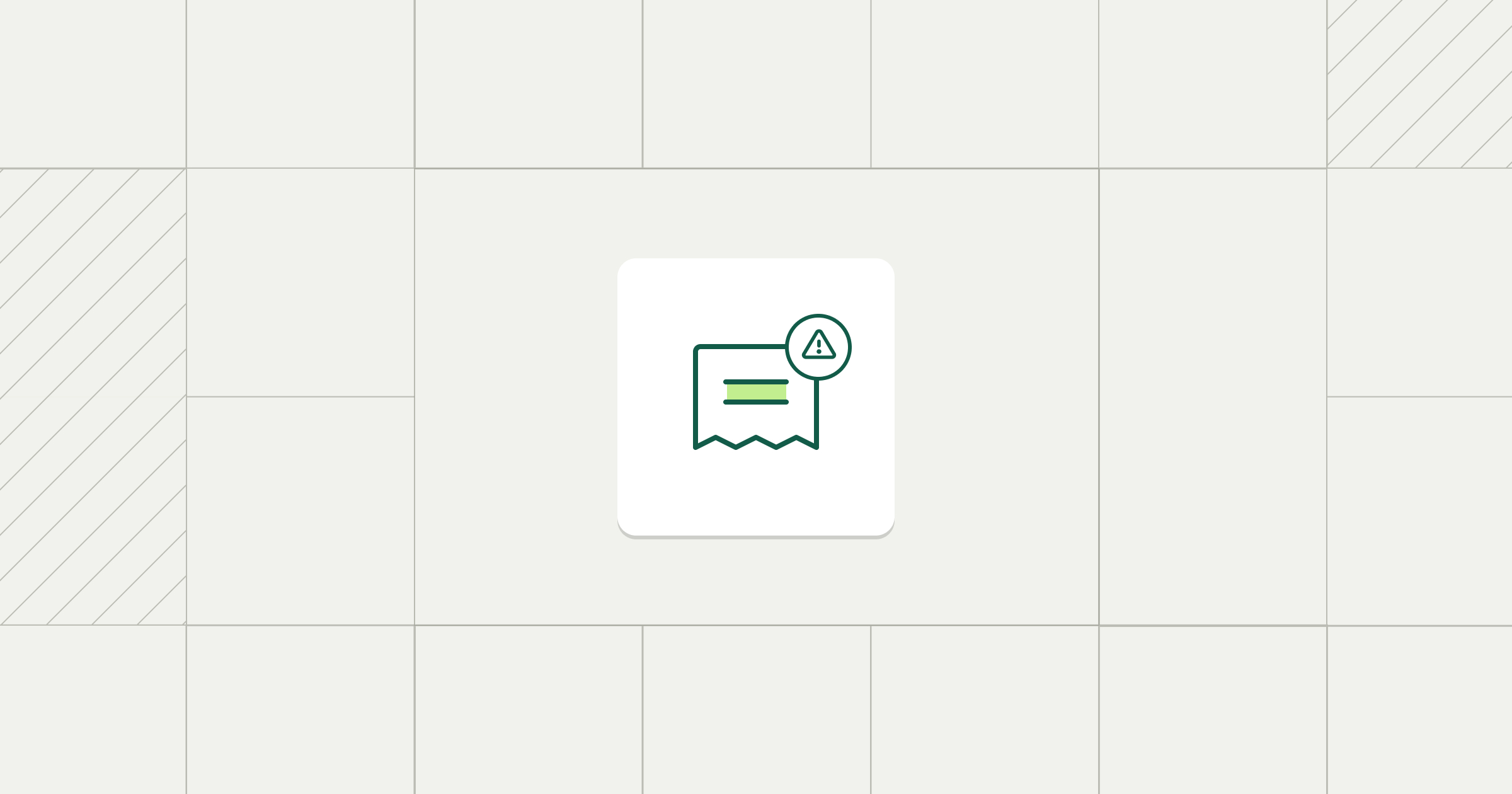
.avif)